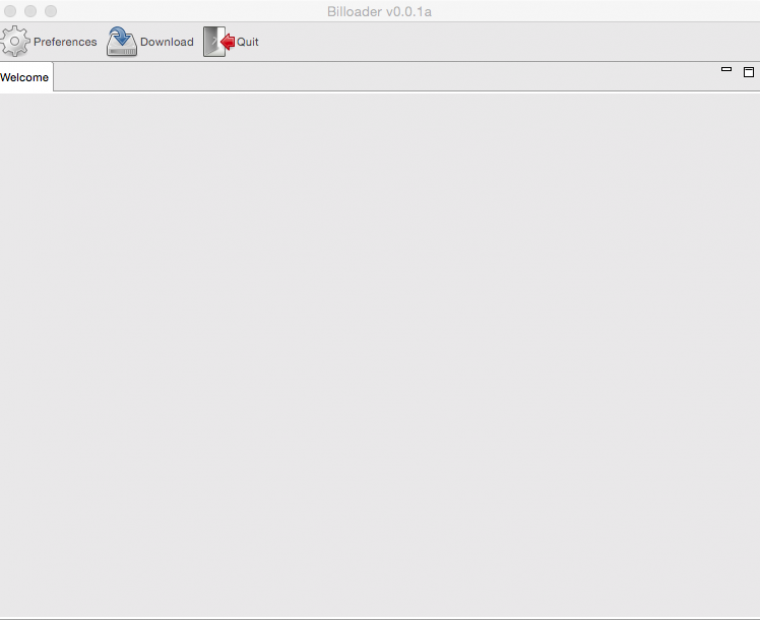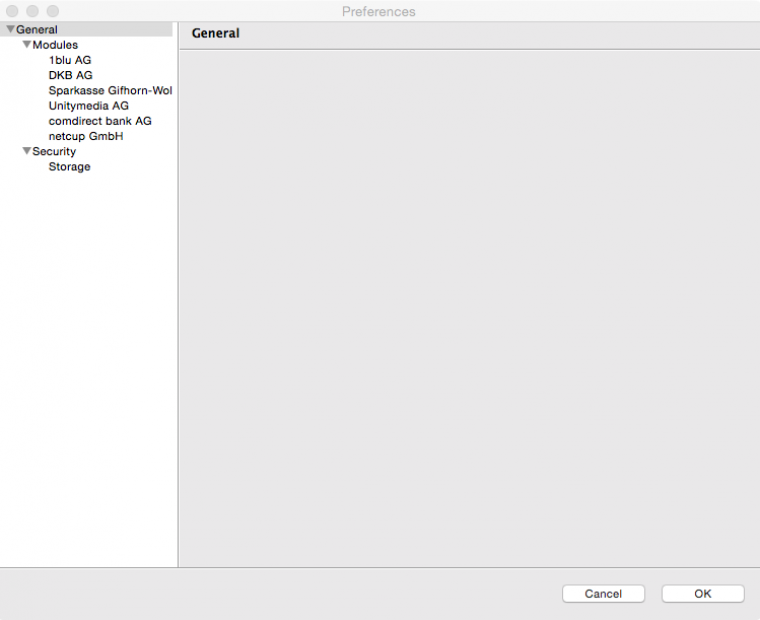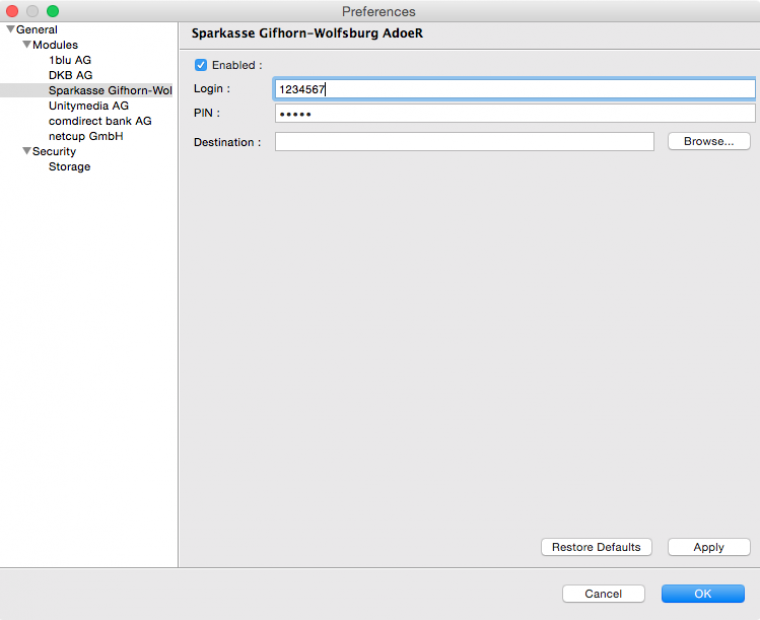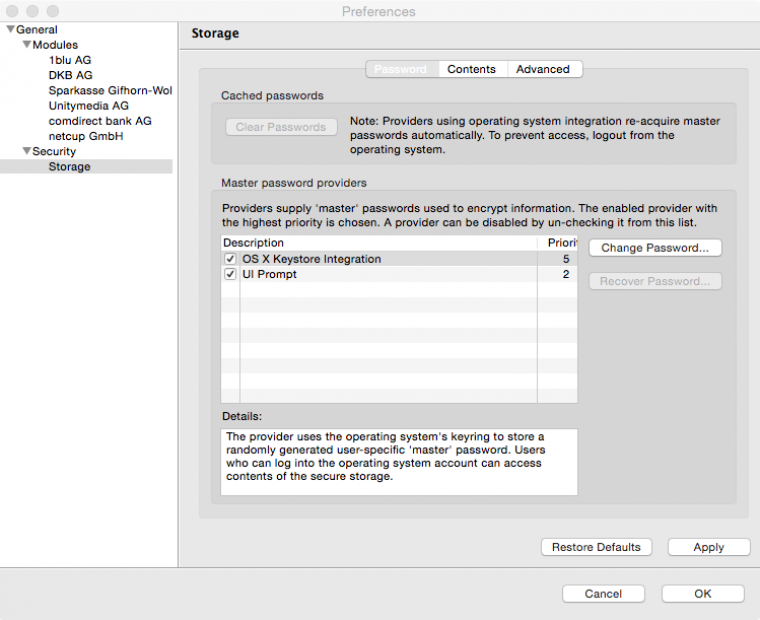It’s been quite a while since I released Offline FreeDB. In the meantime I’ve been too busy to go more into detail. Here at last I’ll show to you how to implement the fast Offline FreeDB Java library to query the FreeDB database and find information for almost any disc or bundle of music files you’re looking for.
Billoader – just one step
Like any customer, I have to download my bills from my bank-, energy- and mobile-services. This becomes very annoying as they are published on different dates and in various areas on the service websites.
It’s a monotonous task, which can and should be automated. This is what Billoader is going to do for you.
First alpha release
The first alpha release is already full functional and contains
- Portable application – with Java 7 (no installation needed)
- Very simple user interface
- A couple of services you can download statements from – 1blu, DKB, Sparkasse Gf-Wob, Unitymedia, Comdirect, Netcup
Screenshots
Please report issues on the responsible issue tracker.
Downloads
- Billoader vError parsing: Query returned empty response for Windows
- Billoader vError parsing: Query returned empty response for Windows (x64)
- Billoader vError parsing: Query returned empty response for Mac OS X (x64)
- Billoader vError parsing: Query returned empty response for Linux
- Billoader vError parsing: Query returned empty response for Linux (x64)
Links
Install, Run and access Zarafa
You’d like to try or use Zarafa on Arch Linux? Awesome! So you’re at the right place to read on and bring it to life.
Zarafa packages for Arch Linux ARM / x86 / i686
Lately someone asked me for help with his Zarafa-Server on his RaspberryPi 2 (ARM). He tried to build an installation package with my MAKEPKG file from Archlinux User Repository. But shortly I realized that it’s a pain compiling with gcc 5 on his system.
So that nobody else has to go through this, I decided to create a package repository for Arch Linux ARM. There you’ll find the latest build of Zarafas installation packages for Odroid and Raspberry Pi 2 devices.
Since I’m using this packages on my own, I can tell it’s working by the day it’s created. Future versions will be released as soon I proved them working integrated with the other Zarafa related packages.
Quick Demo – Running on Raspberry Pi 2
So what’s in there?
- zarafa-server => Server with database, settings and locally trusted certificates
- zarafa-libical => Libical with zarafas patches
- zarafa-libvmime => Libvmime with zarafas patches
- zarafa-webapp => Modern WebClient
- zarafa-webapp-clockwidget => Clock for dashboard
- zarafa-webapp-contactfax => Create mail with contacts fax number
- zarafa-webapp-delayeddelivery => Schedule mails
- zarafa-webapp-filepreviewer => Viewer for attachments
- zarafa-webapp-files => OwnCloud / WebDAV integration
- zarafa-webapp-folderwidgets => Mailfolders for dashboard
- zarafa-webapp-gmaps => Show contacts address on google maps
- zarafa-webapp-mdm => Mobile Device Management
- zarafa-webapp-oauthlib => Create API classes with OAuth authentication
- zarafa-webapp-passwd => Change your password from WebApp
- zarafa-webapp-pimfolder => Quickly move your mail to another folder
- zarafa-webapp-quickitems => Create items from dashboard
- zarafa-webapp-smime => S/MIME integration
- zarafa-webapp-spellchecker => Spellchecker
- zarafa-webapp-titlecounter => Unread messages counter for browser tab
- zarafa-webapp-webappmanual => Link to manual in toolbar
- zarafa-webapp-webodf => Viewer for attached WebODF documents
- zarafa-webapp-xmpp => XMPP based chat client
- sabre-zarafa => CardDAV
- z-push => ActiveSync
Read on my next post how to install, run and access the server.
Links
Zarafa Mailserver
It’s hard to explain how much work it is to setup your own private state of the art private mail service. The list of components to care of might be pretty scary. But from my own expirience I can tell, it’s possible!
That’s why I decided to write some tutorial about this and share my knowledge. My final objective is to show how you can setup and run a mailserver keeping your mails at home and letting a smarthost handle transfers and checks.
Take Part in Development!
Hi everybody,
From now on it’s possible to sign up to pietmas git repo and take part in development of our open source projects. It’s up to you whether you’d like to use your existing github account or sign up independently.
Be assured we respect your privacy! All sites are secured by high 4096 Bit (Perfect Forward Secrecy) encryption.
MartiMcFly
How to recognize music content?
Having a glimpse at my media made me realize it’s hard to distinguish anything. Some files are poorly named and have no tags inside. Some files were named after their track title but without track numbers. Seems like I should have done a better job organizing my music 🙂
At least each folder only contains one disc! But listening through them all is no solution. I mean maybe for once, but each time I’m looking for an album? That would drive me crazy!
So this sent me to the internet in search of a solution. Well, there’s a whole bucket of tools, including Mp3Tag and MusicBrains. Each uses FreeDB – more or less.
For already-sorted albums, Mp3tag was awesome. But I met its limits very quickly. There is no way to look for unsorted files nor does it allow searching by unprecise tracks. For example shorter track lengths come into play, when programs cut off silence.
That’s why I decided to create my own tool. I had following requirements:
- Offline
- No query limits
- Lookup unsorted tracks
- Lookup with adjustable tolerance
- Fast response (less than 1 second each disc)
- Little memory usage
I’m proud you made it here!
Here I’d like to publish my little projects. Some more, some less sophisticated 😉
Please check them out and maybe you feel like giving some feedback.
Why?
Because ideas make the difference!
MartiMcFly